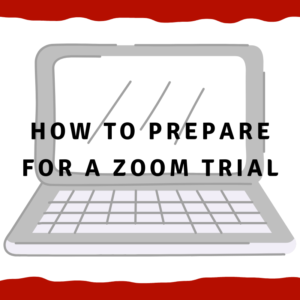How to prepare for a Zoom trial
How to prepare for a Zoom trial
Due to the Covid-19 pandemic, a lot of court cases are now being handled by Zoom or some other type of video conferencing program.
In Alabama, where I practice, almost all of these virtual court meetings are done by Zoom.
What are some steps you can take to make sure you are prepared for your upcoming Zoom hearing or Zoom trial?
Make sure you have all the information for your Zoom meeting.
Zoom calls require that you have the proper information before you can join the meeting.
Make sure you know the login information that you will need – the password, the meeting number, the access code, etc.
These details are crucial. You must have them to get into the correct Zoom room.
Use a big screen.
If you’re doing an actual trial or something similar where documents will be shown on the screen, you need to make sure your screen is big enough to see the document.
If you are participating in the meeting through your smartphone, it will be very hard to see the document in detail.
You might try to expand the size of the document but you hit the wrong button and disconnect yourself from the call.
If at all possible, use a desktop or laptop computer.
Your phone can be a back up in case of internet problems, but it is easier to view everything on a computer.
Get comfortable with the technology.
Spend some time practicing with it.
Some people have never used Zoom before. They aren’t even sure if they have it installed.
They just decide to allow a few minutes before the trial to figure it out.
But what if you need to download it? Do you know how to download the program?
What if Zoom needs to install an update?
Do not wait until the last minute and hope that it works.
You need to figure out how to to use the technology in advance.
If you’re using Zoom, make sure that you have Zoom installed on whatever you’re using – your desktop computer, your laptop, your iPad.
Test it with a family member or friend.
Verify that everything is working. Make sure they can see you and hear you.
I’ve even seen lawyers get on a Zoom call and keep talking but no one can hear them.
The judge tells the lawyer to unmute themselves, but the lawyer doesn’t even know how to unmute.
You need to figure all of this out before you’ve got the added pressure of a judge looking at you.
The judge expects everyone to understand what they’re doing.
Judges may have been a little more lenient back at the beginning, in March or April 2020.
But now we are in January 2021.
We have been in this for a long time.
In the Zoom hearings I’ve been in, the judges expect everybody, lawyers and party members, to have their video on, be able to speak and identify themselves, know how to mute or unmute themselves, and share documents on their screen if necessary.
I’ve seen judges get very upset when people do not know how to do these things.
The judges expect everybody that is appearing in court to be able to use the technology.
If you don’t know how to use the technology, look it up.
Search for YouTube videos explaining how to use Zoom (or whatever service you need for your trial).
You could even search for specific tutorials like, “How do I do a Zoom hearing?” or “How to turn my microphone on?”
Learn what you need to do, then test it and test it and test it again.
Avoid unnecessary stress.
Being in a hearing is stressful.
Being in a trial is stressful.
Then if you add on top of this the stress of not being able to get the technology to work, you make the entire process more difficult for yourself.
Here’s an example from a recent hearing I had:
I had my camera set up, I had my microphone plugged in.
Everything was good to go — at least I thought so.
I could see fine and the judge could also see and hear me.
The problem was that I could barely hear the judge.
I turned up the volume on my computer and leaned in closer to see if I could hear her better.
I had no idea what was wrong.
When I got off of the Zoom call, I realized I had a set of headphones plugged into my computer.
The sound was going through the headphones instead of coming through my speakers.
It wasn’t the judge’s fault, it was mine.
Fortunately, this was just a very quick call with the judge.
But what if it had been a 30-minute trial and I couldn’t hear?
Remember to check everything.
Can you see? Hear? Can everybody see and hear you?
This may seem basic, but it is so important.
It’s all about being prepared and making sure your equipment is working.
This is the same idea that I’ve always talked about when dealing with any sort of trial or hearing.
If you’re going to a trial in person, make sure you know exactly where the courthouse is and know where your specific judge’s courtroom is.
You don’t want to be wandering around minutes before the trial.
It can happen to anyone. Even I have been to the wrong courthouse due to my own mistake and barely made it in time.
That was not a good feeling.
I try to be very careful about this. But even if you’re trying to be careful, you can still make mistakes.
Be really, really careful to make sure you have everything ready to go for your hearing.
Then you can have the best possible chance of winning.
You don’t want to lose because the judge is annoyed that they can’t hear you.
Make sure you’re prepared.
We hope this is helpful to you!
Thanks for reading this and consider subscribing to our YouTube channel.
If we can answer any questions for you, call us at 205-879-2447 or fill out our contact form.
Thanks and have a great day!
John Watts